|
Changing your access phone number in CyberGate's software is simple.
Double click on the CyberGate Icon on your desktop.
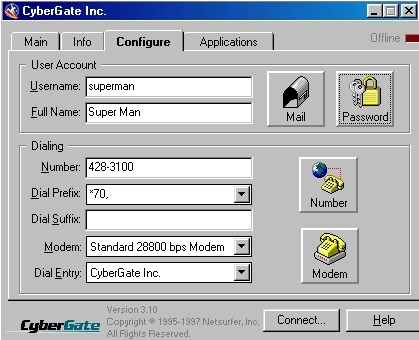
|
||||
|
Changing your access phone number in CyberGate's software is simple.
Double click on the CyberGate Icon on your desktop.
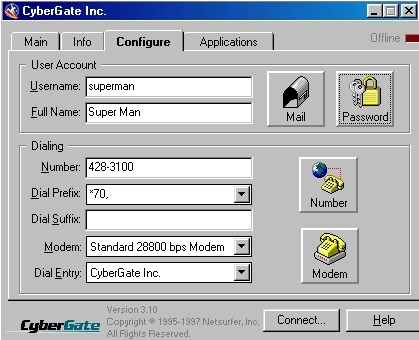
|
||||
|
HOME
>Homepage Setup
>FAQ
>Feedback >OS >Windows 3.1 >Windows 95 >Windows 98 >Windows NT >Macintosh >SUPPORT >FTP Support >E-mail Support >Modem Support |