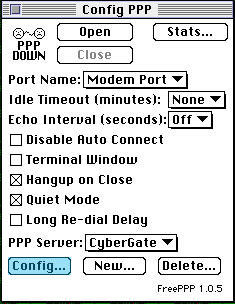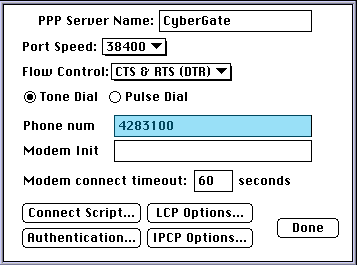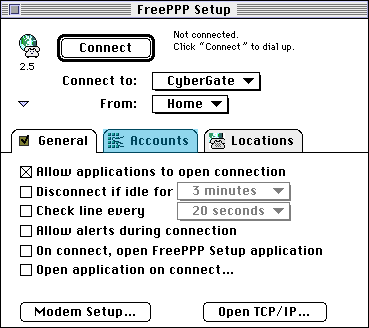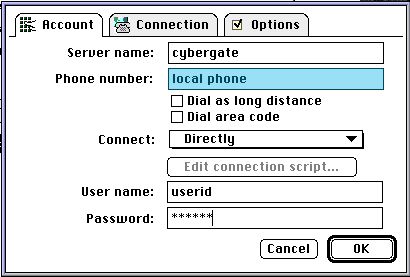|
Go to Control Panels Select ConfigPPP or FreePPP In ConfigPPP click on config...
This window below will open, delete the old number, type in the new number, click done to close the Control Panel and save when it prompts you.
In FreePPP Setup, click on the Accounts tab.
In the phone number field, delete the old access number and enter in the new access number. Click OK and close the Control Panel. Save when it prompts you.
|
||||