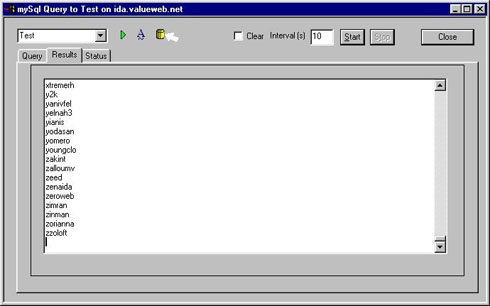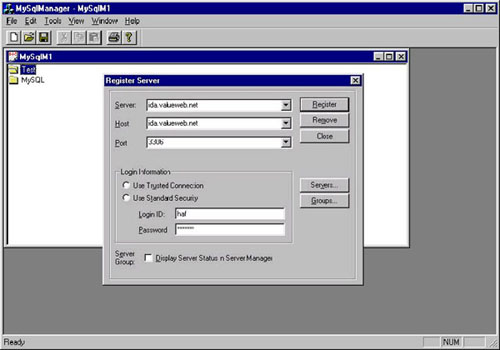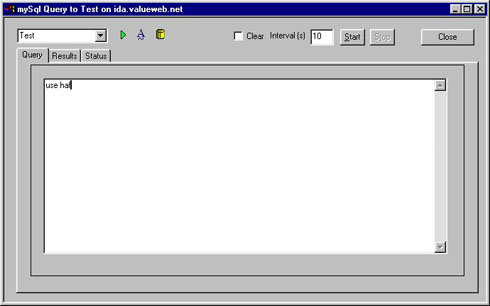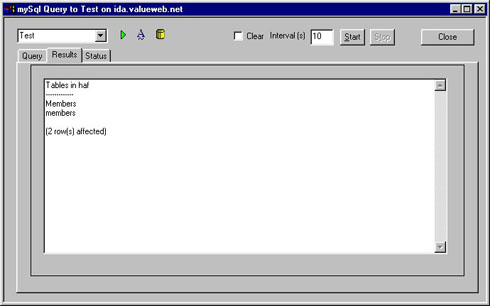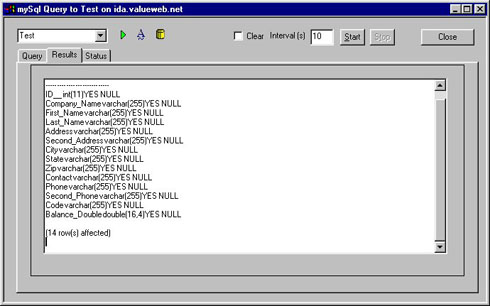Start the MySQL Manager program. Click Tools>Register Server. A screen similar to the one shown below should open:
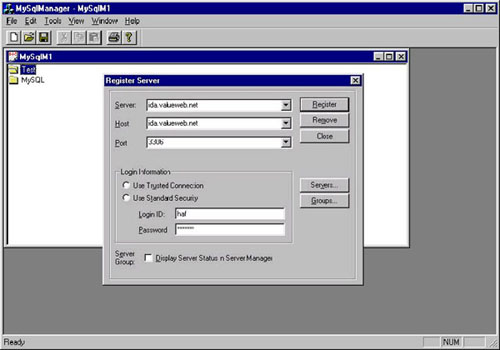
If you will be using the ValueWeb SQL server, for both Server and Host, enter ida.valueweb.net.
For Login ID enter your username and password for the SQL server.
If you will be using the CyberGate SQL server, for both Server and Host, enter sql.yourdomain.com.
For Login ID enter your username and password for the SQL server.
Note: Be sure to use your username and password for the SQL server. This will likely be different than your username and password for other services. (i.e. control panel, ftp, etc.)
Click Register. You should now have a folder labeled as ida.valueweb.net or sql.theirdomain.com. Right Click the new folder and click SQL query. A screen similar to the one below should open.
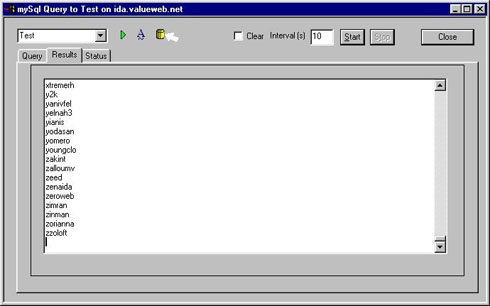
To check to see if your database resides on the SQL server, click the gold icon at the top. This will list all the SQL databases on the server. Look for one with your username. In this case we are using the database named "haf".
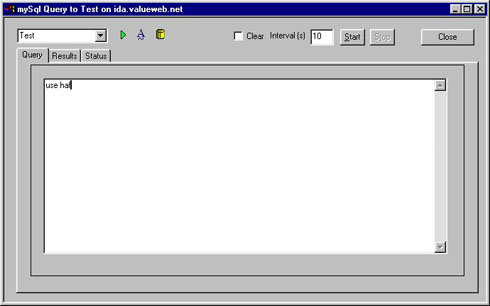
Click the Query tab at the top. As shown in the above screen shot, type "use haf" (no quotes)
Click the green arrow near the top of the window. This should tell the SQL server that you want to use the database called "haf". If everything worked OK, you should be looking at a blank results window.
Click the Query tab at the top. Erase the entry for "use haf" from the Query screen. Type "show tables".
Click the green arrow. A window similar to the one shown below should open.
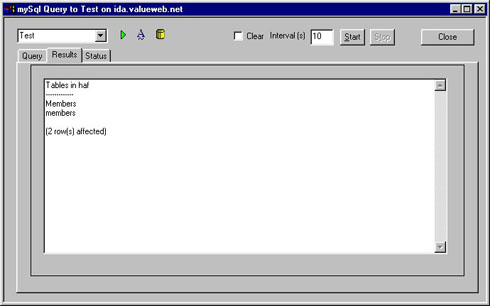
This will show us that the database "haf" has two tables in it.
To see what a table has in it, click the Query tab at the top. Erase what is showing and type "describe (table name)". In this case, we would type describe Members. Click the green arrow at the top. You should see a window similar to the one shown below.
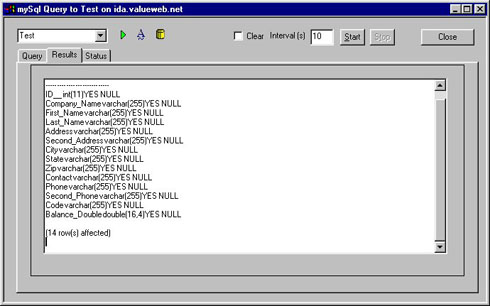
This gives us information about the columns used in the table "Members".
This concludes the basics about MySQL. You should now be able to:
Start the SQL program
Log into the ValueWeb / CyberGate SQL server
Tell the SQL server which database you wish to use
Show the tables in the database you logged into
Show the column rules(describe) in the database you logged into
This is the scope of support for MySQL offered by Nethelper. For additional help, please visit www.mysql.com.